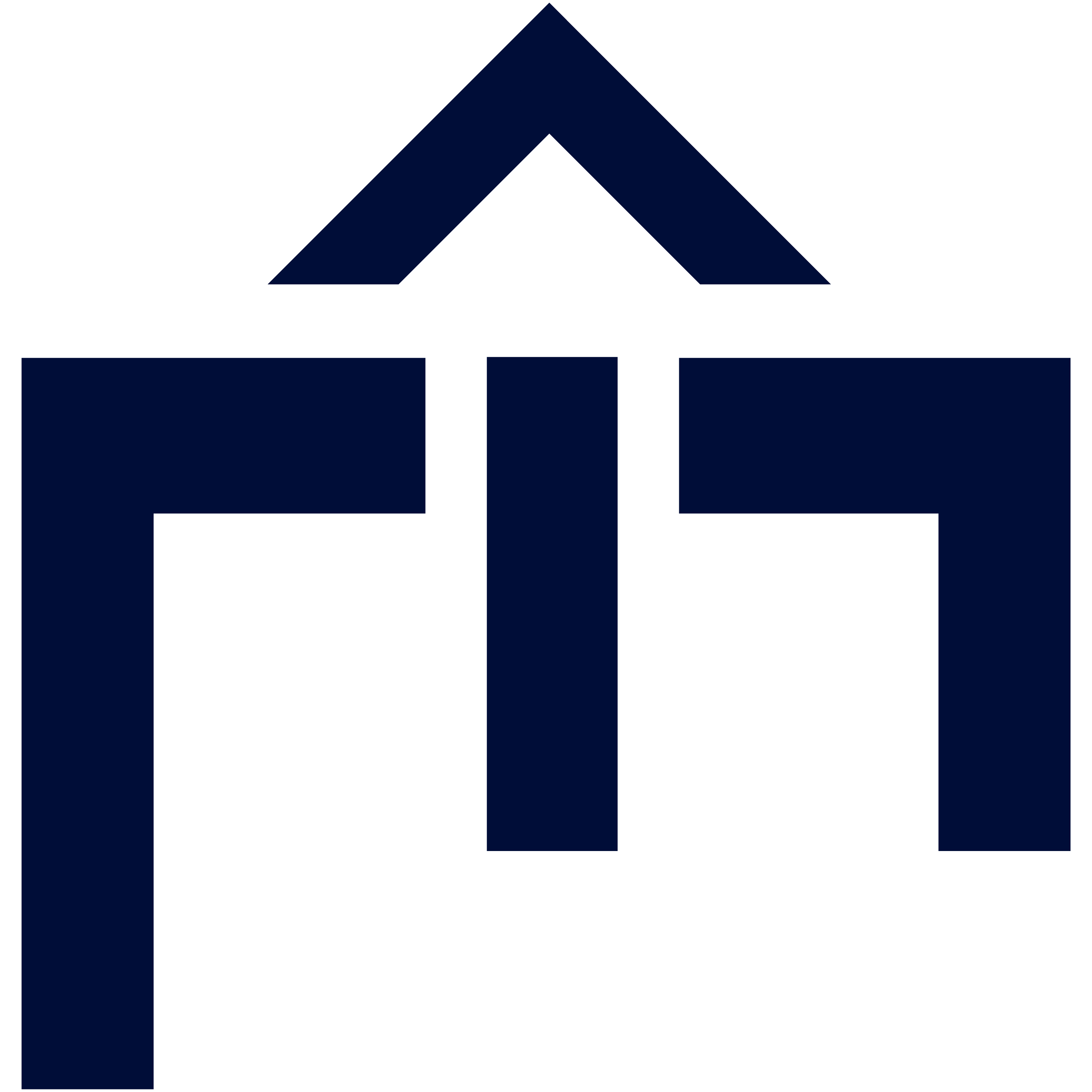Schedule Your Appointment
Choose between secure remote notarization from anywhere or in-person service at our Weslaco office.
Average appointment: 15-30 minutes
Weekend & After-Hours Notice
Weekend Appointments: Must be booked 24+ hours in advance • $25 surcharge
Evening Appointments (After 6:00 PM): $15 surcharge
Remote Online Notarization (RON)
Secure video • From anywhere • Fast
Get notarized from home or office via secure video conference. Perfect for urgent documents or when travel isn't possible.
Detailed Process
Upload your PDF documents through our secure portal
Get payment link and confirm your appointment time
Connect via secure link, show ID, sign electronically
Get notarized copy by email within minutes
Transparent Pricing
You'll Need
Driver's license, passport, etc.
Built-in or external camera
For audio communication
Digital file ready to upload
Questions? Call/Text (956) 644‑6969
In‑Person / Office Appointment
Weslaco office • Face-to-face • Personal service
Come meet us at our Weslaco office. Ideal for complex documents, multiple signers, or if you prefer traditional notarization.
150 S Texas Blvd #8, Weslaco, TX 78596
Must be booked 24+ hours in advance • $25 surcharge applies
Select Appointment Time
Office Hours
*Saturday appointments require 24-hour advance booking
What to Bring
Need us to come to you? Additional fees apply. Contact us for a quote.
Limited Same-Day Availability
Appointments fill quickly, especially for same-day service
Service Fee Summary
Base Fee
Standard appointment
Same Day
Expedited service
Evening
After 6:00 PM
Weekend
Sat/Sun, 24+ hr advance
Note: All fees are per notarial act. Remote Online Notarization (RON) has separate pricing starting at $25.
Ready to Get Started?
Choose your preferred method above, or contact us for personalized assistance